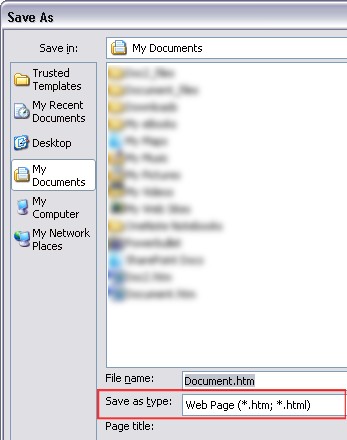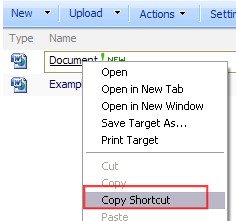First of all, for anyone out there that doesn’t know Service Pack 2 for SharePoint causes the expiration date to be incorrectly activated so that it will expire in 180 days. Here is the announcement on the SharePoint team blog: http://blogs.msdn.com/sharepoint/archive/2009/05/21/attention-important-information-on-service-pack-2.aspx.You can check if you are effected by looking at the services enabled in your farm. To fix it you just basically reset your key.
While it is sort of funny, and can cause concern (minor, since it’s easily resolved) it is important to note that Microsoft responded to it and accepted responsibility for the issue. This is a good reminder to everyone of us at a personal level to admit when a mistake has been made (and any of us who have used SharePoint in any capacity have almost certainly made some while we were learning) and to take steps as soon as possible to correct it.
If I look back at the first solutions I built, or the first time I installed/configured SharePoint there are things I am sure I did wrong or may have missed. There were better ways I could have built my code (such as missing dispose methods on my webs in my very first SharePoint application), or I didn’t know to change the index, and log save locations from the smaller C: drive to the larger and more spacious D: drive of my server. Sometimes it’s funny and gets caught before it can cause an issue (such as saving SharePoint Disaster Recovery documentation on SharePoint) or it can be found after when it’s already causing trouble.
What is important when a mistake is found though is that we accept it and work to resolve it. Being honest and responsible are good business traits. Trying to cover things up almost always causes more trouble than it avoids. In technology there area so many complications and ways we can try and hide things, or adjust blame when approached with situations like this. I often hear developers blaming environments, administrators blaming users, users blaming management for poor training or support, users blaming technology etc etc. In almost all of these cases the individual or group blaming can resolve the issue, or might have made a mistake.
Anyways I just thought it would be good to look at this as a reminder. We all make mistakes. It’s how we react as people and businesses that really matters,
Richard Harbridge